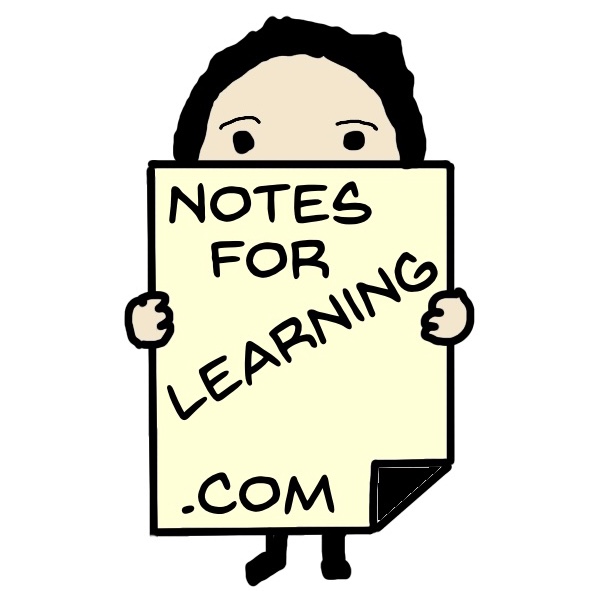For the month of August I am celebrating the release of Story Secrets from Scripture by sharing some behind-the-scenes insights into this project. Story Secrets from Scripture is about how to develop and deliver children’s stories for worship, vacation Bible school, and Bible study. The book covers how to find personal stories, assign teaching points, and tell these stories live.
Several years ago I became interested in the parables of the Bible and intended to write a book with a title like Speaking in Parables or something similar. This project took a distant back seat to other aspects of my life, and I never returned to writing.
However, this year I resurrected my old research as part of a desire to study how children’s stories are told in a worship setting. At my church volunteers from the congregation tell a story each week to children. Most of the stories focus exclusively on obedience (many themes can be easily identified in the Bible) and some storytellers tell a wandering tale without a clear plot. Additionally, most tellers transition quickly from the story to the parable without any type of transition.
I started studying the parables again and made some notes. Eventually this research was sufficient to start putting some thoughts into a document. This document resulted in Story Secrets from Scripture: Develop and Deliver Children’s Stories for Worship, VBS and Bible Study.
Below is a map of my basic process.

My Process
Old and new research on the parables and the craft of storytelling. One lesson from this project is to keep the notes and files even when a project is abandoned.
High level chapter outline for the book. This was my road map to ensure that I covered the desire content areas.
Mind maps of each chapter. Mind mapping is a non-linear way of outlining or brainstorming. I started with the chapter title in the center of a page, added main topics, and then wrote out key points for each topic.
First draft in Google Docs. I like Google Docs because it works well on my phone, tablet, and computer. Since Google Docs is web-based, no software is required for computer installation. The apps for the tablet and phone work well.
Transfer to Microsoft Word. Word features a great review process with comments, clearly marked revisions, and an audit trail.
Edit the document. I made several rounds of edits myself and enlisted the help of a well-read friend as well to serve as an editor.
Setup for print. Once the bulk of editing was complete, I used a template from Amazon to setup the book in a print format. This was also completed in Word. Adobe InDesign and Microsoft Publisher are better alternatives for book design, but Word can handle basic book setup.
Setup for Kindle. The ebook format requires a separate setup from the print version. In Kindle, page numbers, headers, footers, and some reference material are not required. Tables need to be adjusted or converted to text. Amazon has an application for Mac and Windows to convert basic Word documents into the Kindle format.
Order proofs. I like holding a physical book, so I ordered proof copies for my own review and to share with others. The Kindle book creator app provides for reviews in tablet and phone views.
Revise. In looking through the proof copy I made a few minor formatting adjustments. I re-uploaded the book files to Amazon.
Publish. Once the book files were approved by Amazon (which can take up to 72 hours), the book was moved into the live Amazon store. Story Secrets from Scripture was first available on the Japanese store and in Kindle. The Amazon team quickly responded to my request and moved Story Secrets from Scripture into all Amazon markets.