
My first “visual” note for a sermon was 2/4/2017 at a small church in Arkansas. The speaker was José Olivencia, and the title of the sermon was, “A more excellent way.” This is not even that visual, but it has 2 elements of visual notes: organization and an arrow (just 1).

Part 1: Google Sheets
After I started my 3rd notebook of sermon notes, I thought it might be a good idea to create an index of some sort. Knowing that I was already into the 3rd notebook, I knew that an index for each volume would not be useful.
I created a Google Sheets spreadsheet with 5 simple columns …
- Notebook number
- Date of sermon
- Church name
- Speaker name
- Sermon title
I’m now working on my 13th notebook, but I can quickly search for speakers to see what notes I have or where I’ve taken the most notes. Using some basic formula functions in Sheets, I am able to track various statistics including number of notes per notebook (average=42, minimum=33, maximum=54), search for speakers, and see a list of the top 5 speakers for my local church.
Recently I reconnected with a Cami, a speaker who shared at my church in 2019. I searched for her name and found the date and title of her sermon. That brings me to Part 2 of my sermon notes catalog.

Part 2: Scans of notes
As I complete each notebook, I use the Genius Scan app to scan each note. Once I’ve scanned all of the notes, I save the collection as a PDF with the notebook’s sequence number in the file name.
For Cami’s note from 2019, I found the notebook number and date of her sermon in the Google Sheets spreadsheet and then opened corresponding PDF to find the note.
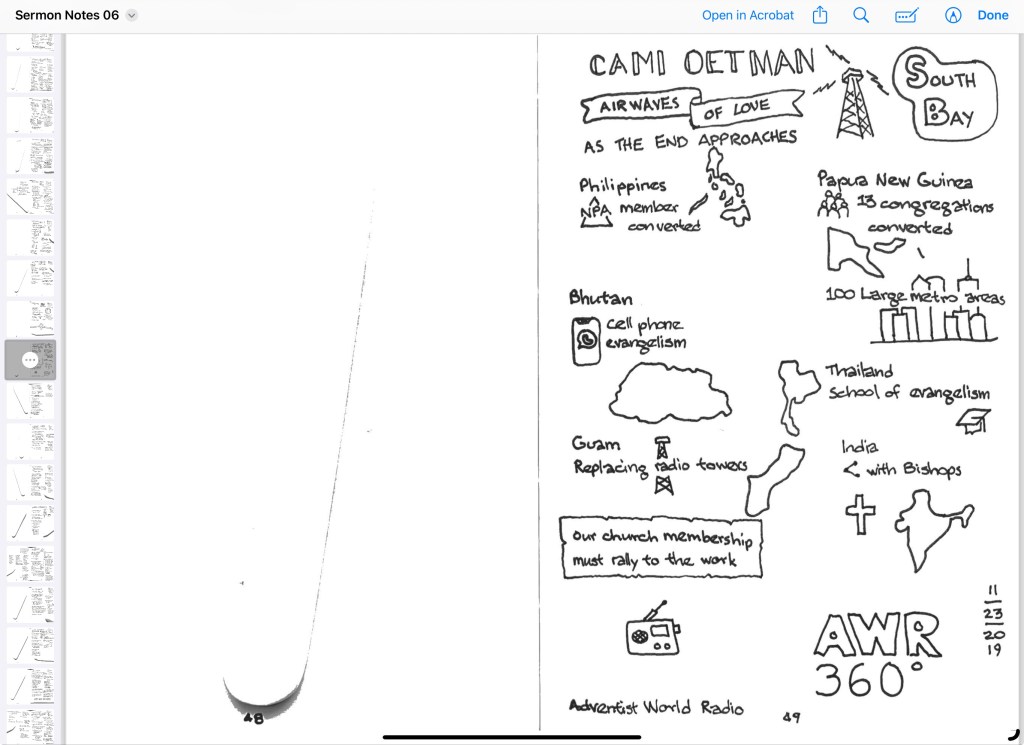
This year, 2023, when I reconnected with Cami, I showed her this note and then sent her my edited version. She responded, “What an absolute treasure these are to me! I plan to frame it for my office.” If I didn’t have this system in place, it would have been challenging to quickly locate her note.
Card Catalog
My system is currently like an old-fashioned library card catalog. During my elementary and high school years, the library had a cabinet of index cards. Each book had 3 cards: Title, subject, and author. All 3 cards had the Dewey Decimal System location of the book.

Eventually I would like to have a database where the note info and the image are connected, but I’m not there yet.
Conclusion
If you take visual notes regularly, I encourage you to take some time to create your own process or copy mine. I’ve found it helpful several times to quickly access information.
